What is on my digital sketchbook?
- Catydid

- Aug 17, 2022
- 2 min read
What is a digital sketchbook? For me it my iPad with the app called Procreate. Procreate is an app that allows you to paint, draw, and write. To use Procreate, you need an iPad that will operate the app, and a stylus like an Apple Pen. Procreate has a number of brushes that come with it and there are many others that you can purchase through Etsy that will allow you to mimic different art styles like oil painting, alcohol markers, acrylic ink, etc. You can also get premade forms (other than those provided with Procreate).

Why do I consider Procreate as one of my artist tools? Procreate is very versatile. It allows you to draw, using pencils, charcoal, or ink, or you can paint using any of the painting brushes, including air brushes. You can also create lettering using calligraphy and other similar brushes available through Procreate.
So I use Procreate as an artist tool and call it my digital sketchbook. It has many advantages over a sketchbook. I can draw just like a sketchbook. In the drawing below, this was created using Procreate. This was a pencil drawing for a black and while exhibition. I used the pencil feature on Procreate to draw it. You an erase or blend using Procreate.
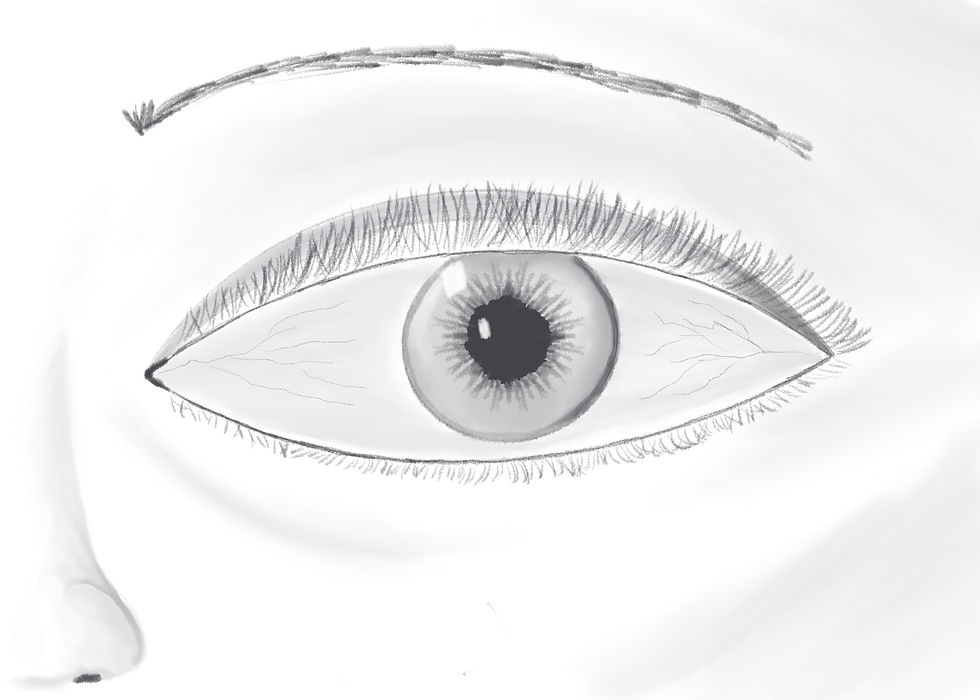
Procreate has features that allow me to better design a future painting. I have been working on portraits, and have been using Procreate to work on the features of a portrait. I use the symmetry tool to help create symmetrical features. You can keep it black and while or use colors. As you refine the drawing, you add the details. The portrait below was created using brushes I purchased and downloaded to my Procreate app. The brushes were oil paint simulated brushes and the background was a Monet style brush.

A digital sketchbook is a cool tool for any artist, but it is not essential. A physical sketchbook and pencil are just fine.
Until next time....
(all art displayed herein is the property of Catydid.)




Comments